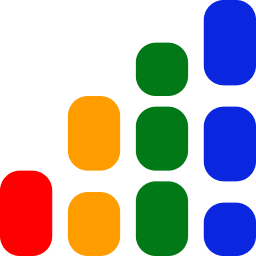Small teams need AI tools that are affordable and easy to use. ChatGPT gets a lot of attention, but it's not always the best choice for everyone. Some teams want better collaboration, more specific features, or lower costs. There are other options available that may suit your needs better.
After testing dozens of AI platforms and analyzing their real-world performance for small teams, I've identified the top alternatives that deliver genuine value without the enterprise-level complexity or cost.
Summary
- Claude offers superior writing quality and safety features ideal for professional teams
- TeamAI provides workspace-based pricing that's more cost-effective than per-seat models
- Microsoft Copilot integrates seamlessly with existing Microsoft 365 workflows
- Google Gemini excels at multimodal tasks and Google Workspace integration
- Zapier Chatbots enables custom automation across 7,000+ apps without coding
Why Small Teams Need ChatGPT Alternatives
ChatGPT's popularity doesn't automatically make it the best choice for every team. Small businesses usually need more than just general AI. They want tools that work with their current systems, have clear pricing, and offer features tailored to their industry
In 2025, things have changed. ChatGPT is no longer the only option. Now there are many AI tools, each with unique strengths. Some are better at writing, others handle data analysis well, and many support collaboration in ways ChatGPT does not.
1. Claude by Anthropic
Best for: Professional writing and content creation
Claude has earned a reputation as the "professional's choice" among AI assistants. It focuses on safety and clear communication, consistently producing better writing than most other options.
Key advantages:
- Superior writing quality with natural, human-like tone
- Strong ethical guidelines prevent problematic outputs
- Excellent at complex reasoning and analysis
- Handles long documents better than most competitors
Pricing: $20/month per user for Claude Pro
Perfect for teams that: Create client-facing content, need detailed analysis, or work in regulated industries where AI safety matters.
2. TeamAI
Best for: Cost-effective team collaboration
TeamAI uses a workspace-based pricing model, which is more affordable than per-seat options. Teams can access multiple AI models (GPT-4, Claude, Gemini) from a single platform.
Key advantages:
- Workspace pricing reduces costs for growing teams
- Access to multiple AI models for different tasks
- Shared prompt libraries and custom AI agents
- Built-in collaboration tools
Pricing: Starting at $25/month for 10 users (compared to $200/month for 10 ChatGPT Team seats)
Perfect for teams that: Want to experiment with different AI models without multiple subscriptions or need cost-effective scaling.
3. Microsoft Copilot
Best for: Microsoft 365 integration
If your team uses Microsoft, Copilot integrates seamlessly. It works directly in Word, Excel, PowerPoint, and Outlook, so you don't need to switch between apps.
Key advantages:
- Works natively with Microsoft 365 apps
- Strong data analysis and visualization in Excel
- Easy document collaboration
- Enterprise-level security and compliance
Pricing: $30/month per user (includes Microsoft 365 Business Premium)
Perfect for teams that: Use Microsoft 365 heavily and want AI assistance without changing their workflow.
4. Google Gemini
Best for: Multimodal tasks and Google Workspace users
Gemini can handle text, images, documents, and video at the same time. This makes it a good choice for teams that work with different types of content.
Key advantages:
- Superior multimodal capabilities
- Works seamlessly with Google Workspace
- Affordable pricing at $20/month
- Reliable performance on analytical tasks
Pricing: $20/month per user for Gemini Advanced
Perfect for teams that: Work with diverse content types, use Google Workspace, or need strong analytical capabilities.
5. Zapier Chatbots
Best for: Custom automation and workflows
Zapier Chatbots turns AI from a simple chat tool into a powerful automation engine. Connect your chatbot to over 7,000 apps and set up custom workflows that save hours of manual work.
Key advantages:
- No-code chatbot creation
- Integration with 7,000+ apps
- Custom knowledge base training
- Workflow automation capabilities
Pricing: Free plan available; Pro starts at $13/month
Perfect for teams that: Want to automate customer support, lead generation, or internal processes without technical expertise.
6. Perplexity AI
Best for: Research and real-time information
Perplexity uses AI and live web search to give you answers with sources. It works like a research assistant that is always available.
Key advantages:
- Real-time web search with citations
- Ideal for research and fact-checking
- Clean, focused interface
- Mobile app for research on the go
Pricing: $20/month for Pro features
Perfect for teams that: Need current information, conduct regular research, or require cited sources for their work.
7. DeepSeek AI
Best for: Budget-conscious teams needing reasoning
DeepSeek offers impressive reasoning capabilities at a fraction of the cost of premium alternatives. It's particularly strong at logical problem-solving and mathematical tasks.
Key advantages:
- Open-source foundation keeps costs low
- Strong logical reasoning skills
- Good for technical and analytical tasks
- Transparent development process
Pricing: Significantly lower than major competitors
Perfect for teams that: Need strong reasoning capabilities on a tight budget or prefer open-source solutions.
8. Poe by Quora
Best for: Testing multiple AI models
Poe gives access to several AI models (GPT-4, Claude, Gemini) in one place, It's ideal for teams that want to compare outputs or use different models for different tasks.
Key advantages:
- Access to multiple premium AI models
- Side-by-side comparison capabilities
- Custom bot creation
- Single subscription for multiple models
Pricing: $20/month for access to all premium models
Perfect for teams that: Want to experiment with different AI models or need specialized bots for different tasks.
9. Meta AI
Best for: Social media and creative tasks
Integrated into Facebook, Instagram, and WhatsAp. It handles creative tasks well, like making images and writing content for social media. Its main strengths are generating images and crafting creative text.
Key advantages:
- Built into popular social platforms
- Strong creative and image generation capabilities
- Free access through Meta platforms
- Good for social media content
Pricing: Free with Meta platform integration
Perfect for teams that: Focus on social media marketing, need creative content generation, or want free AI capabilities.
10. Grok by xAI
Best for: Real-time information and X integration
Grok gives you real-time information from X (formerly Twitter). It is good at tracking current events and trending topics.
Key advantages:
- Real-time X integration
- Current events and trending topic awareness
- Conversational and engaging personality
- Good for social media monitoring
Pricing: Included with X Premium subscription
Perfect for teams that: Need real-time social media insights, monitor trends, or create timely content.
Making the Right Choice for Your Team
The best ChatGPT alternative depends on your team's specific needs, existing tools, and budget. Here's a quick decision framework:
Choose Claude if you prioritize writing quality and work in professional services.
Choose TeamAI if you want cost-effective access to multiple AI models with team collaboration.
Choose Microsoft Copilot if you're already invested in the Microsoft ecosystem.
Choose Google Gemini if you need multimodal capabilities and use Google Workspace.
Choose Zapier Chatbots if automation and workflow integration are priorities.
Getting Started
Most of these platforms offer free trials or freemium tiers, making it easy to test before committing. Start with one that aligns with your primary use case, then expand as your team's AI literacy grows.
The AI field is changing fast, but these options are reliable for small teams. Choose a tool that fits into your current workflows and avoids disruption.